


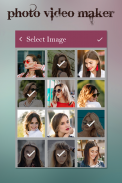



VM Master - Video Editor

คำอธิบายของVM Master - Video Editor
VM Master - Video Editor
VM Master - Video Editor converts your photos in to videos or movies. Photo Video Movie Maker is easy to use and simple but professionally designed video and photo editing and movie maker application.
How to use?
1. Import multiple photos in to your favorite video and slideshow theme ( Birthday, Love, Valentine, Christmas and more….)
2. Swap your images in video themes for perfect story
3. Add background for photos
4. Rotate, scale and zoom in and out photos to fit in video themes
5. Apply cool animation and video transition effect to videos
6. Set time frame and motion speed for slow and fast motion or status video (25 sec.)
7. Set background music from your music gallery or use theme music
8. Click “DONE” and see video creating process
9. Play your preview before save
10.All done!! save and share with friends and family on social media!!!!
VM Master - โปรแกรมตัดต่อวิดีโอ
VM Master - โปรแกรมตัดต่อวิดีโอแปลงรูปภาพของคุณเป็นวิดีโอหรือภาพยนตร์ Photo Video Movie Maker ใช้งานง่ายและเรียบง่าย แต่ได้รับการออกแบบอย่างมืออาชีพสำหรับการตัดต่อวิดีโอและแอพพลิเคชั่นสร้างภาพยนตร์
วิธีใช้?
1. นำเข้ารูปภาพหลายรูปในวิดีโอและรูปแบบสไลด์โชว์ที่คุณชื่นชอบ (วันเกิด, ความรัก, วาเลนไทน์, คริสต์มาสและอีกมากมาย….)
2. สลับรูปภาพของคุณในชุดรูปแบบวิดีโอเพื่อเรื่องราวที่สมบูรณ์แบบ
3. เพิ่มพื้นหลังสำหรับภาพถ่าย
4. หมุนปรับขนาดและซูมเข้าและออกเพื่อให้พอดีกับธีมวิดีโอ
5. ใช้เอฟเฟ็กต์การเปลี่ยนภาพเคลื่อนไหวและวิดีโอที่ยอดเยี่ยมกับวิดีโอ
6. ตั้งค่ากรอบเวลาและความเร็วในการเคลื่อนไหวสำหรับวิดีโอช้าหรือเร็วหรือวิดีโอสถานะ (25 วินาที)
7. ตั้งเพลงพื้นหลังจากคลังเพลงของคุณหรือใช้เพลงธีม
8. คลิก“ ทำ” แล้วดูกระบวนการสร้างวิดีโอ
9. เล่นตัวอย่างก่อนบันทึก
10. เสร็จแล้ว !! บันทึกและแชร์กับเพื่อนและครอบครัวบนโซเชียลมีเดีย !!!!



























